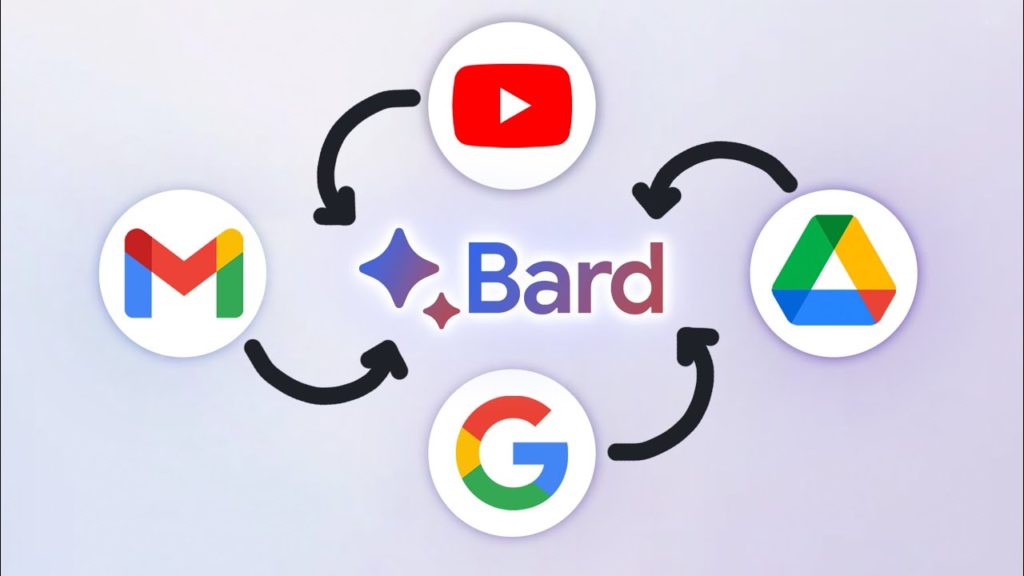Welcome to our blog post where we delve into the exciting realm of Google’s future, specifically the highly anticipated Massive Bard Update that embraces the power of Artificial Intelligence (AI). In this article, we will dissect the implications of this groundbreaking update and what it means for the search giant’s evolution. Join us as we explore the thrilling possibilities that lie ahead, as Google continues its relentless pursuit of delivering the most efficient and intelligent search experience to its users. Get ready to witness the future of Google like never before!
The Future of Google Unveiled: Massive Bard Update Embraces AI
Introduction
In an effort to revolutionize the way we interact with artificial intelligence, Google has recently introduced a groundbreaking update to its chatbot, Bard. This highly anticipated update not only enhances Bard’s capabilities but also expands its access to various Google tools, making it a versatile and indispensable AI assistant. With this update, Google aims to provide users with a more intuitive, efficient, and personalized experience when using Bard.
So, what exactly does this massive Bard update entail? Let’s dive deeper into the exciting features that have been incorporated into Bard’s repertoire.
Bard’s Access to Google Tools
With this latest update, Google has made significant strides in bridging the gap between its chatbot and other Google tools. Bard now has the ability to access a wide range of information from platforms such as Gmail, Docs, Drive, Maps, YouTube, Flights, and Hotels. This integration allows Bard to provide users with comprehensive and accurate responses, drawing information from multiple sources.
Combining Information from Multiple Sources
One of the most impressive aspects of this update is Bard’s ability to combine information from different sources into its responses. By aggregating data from various platforms, Bard can provide users with a more comprehensive and nuanced understanding of their queries. This enhanced capability ensures that users receive accurate and well-rounded information when interacting with Bard.
Highlighting Confirmed and Conflicting Information
To enhance the user experience and promote transparency, Google has implemented a feature in Bard that highlights confirmed information in green and conflicting information in yellow/orange. This color-coded system helps users differentiate between reliable and uncertain information, enabling them to make better-informed decisions based on the available data.
Sharing Conversations with Others
A notable addition to Bard’s features is the ability to share conversations with others. Users can now easily invite others to join in on a conversation and seamlessly continue the dialogue from the point it was shared. This collaborative feature fosters efficient communication and enables users to jointly explore and analyze the information provided by Bard.
Non-Google Workspace Account Compatibility
It’s important to note that the new Bard extensions only work on non-Google Workspace accounts. This limitation means that users who have Google Workspace accounts won’t be able to fully utilize the enhanced capabilities of Bard. However, Google continues to work on expanding the compatibility of Bard’s extensions to cater to a broader user base.
Searching within Gmail, Drive, and Docs
The new extensions added to Bard offer users the convenience of searching within their Gmail, Drive, and Docs accounts. This means that users can now access specific emails, files, or documents directly from Bard’s interface, eliminating the need to navigate through multiple platforms. This streamlined experience saves time and increases efficiency when retrieving information.
Understanding Memes and Providing Instructions
Another impressive feature introduced in this update is Bard’s ability to understand the meaning behind memes. With the increasing popularity of internet memes, Bard’s capacity to decipher and contextualize these visuals adds a new layer of humor and understanding to its interactions. Furthermore, Bard can also provide step-by-step instructions for recreating food items or other objects, making it an invaluable assistant for DIY enthusiasts and culinary enthusiasts alike.
Improving Images and Critiquing Code
Google’s Bard update also showcases its prowess in image improvement and code critique. Bard can assist users in enhancing images by providing suggestions and adjustments to improve their overall quality. Additionally, Bard can critique or improve code snippets, offering developers valuable insights and suggestions to optimize their programming efforts. This feature is set to benefit both photography enthusiasts and aspiring programmers.
Conclusion
The future of Google is undoubtedly exciting, and this massive update to Bard is testament to the company’s commitment to embracing artificial intelligence. With its extensive access to various Google tools, enhanced information aggregation capabilities, collaborative sharing feature, and versatile extensions, Bard is set to become an indispensable AI assistant for users across different domains. As Google continues to push the boundaries of AI technology, we can expect even more innovative updates and features from Bard in the near future.
FAQs After The Conclusion
-
Can Google Workspace users still use Bard?
- No, the new Bard extensions are only compatible with non-Google Workspace accounts.
-
How does Bard combine information from different sources?
- Bard aggregates data from various platforms, allowing it to provide comprehensive and accurate responses.
-
What do the colors green and yellow/orange signify in Bard’s responses?
- Green indicates confirmed information, while yellow/orange highlights conflicting or uncertain information.
-
Can conversations in Bard be shared with others?
- Yes, users can share conversations with others, enabling collaborative interactions.
-
Can Bard improve images and critique code?
- Yes, Bard can provide suggestions to improve image quality and offer critiques and optimizations for code snippets.