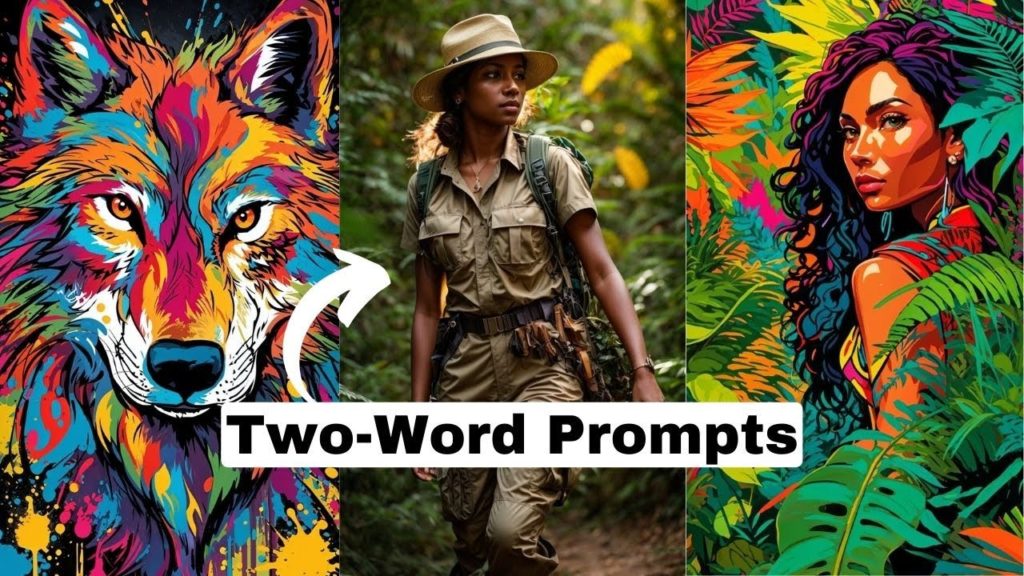Welcome to our blog post where we unveil the newest hidden technique that will revolutionize the way you capture awe-inspiring images. If you are a photography enthusiast or simply love to document your surroundings with stunning visuals, then you have come to the right place. Join us as we delve into the world of photography and unveil the secret behind capturing breathtaking images that will leave viewers in awe. Get ready to uncover the latest hidden technique that will elevate your photography skills to unprecedented heights.
Discover the Latest Hidden Technique to Capture Stunning Images
Introduction:
In the ever-evolving world of photography, finding new ways to capture stunning images is an ongoing quest for photographers of all skill levels. Whether you’re a professional or an enthusiast, the desire to create breathtaking visuals is an inherent part of the art form. Fortunately, advancements in artificial intelligence (AI) have given rise to innovative tools that can assist in generating prompt ideas for AI image generation. One such tool, G-Prompter, stands out as an exceptional solution for photographers looking to enhance their creativity. In this article, we will explore G-Prompter and how it can revolutionize your photography endeavors.
I. What is G-Prompter?
G-Prompter is a remarkable tool designed specifically for generating prompts to aid in AI image generation. It seamlessly integrates with various AI image generation tools, but for the purpose of this tutorial, we will focus on its usage with Leonardo. This user-friendly platform allows photographers to train their own prompt generator by providing data on their favorite prompts. By guiding the AI tool with personalized prompts, photographers can unlock new creative avenues and produce captivating images.
II. Training Your Prompt Generator
- Visit g-prompter.com and click on “Train Your Own” to get started with G-Prompter.
- Choose the type of prompter and styles you wish to consider during the training process. This selection will shape the AI’s responses and output.
- It is recommended to have a minimum of five to ten prompts for effective training. This allows the AI to grasp the desired style and theme accurately.
- Explore Leonardo’s extensive database to find existing prompts that align with your artistic vision. Incorporating these examples into your training regimen will enrich the AI’s understanding of your personal preferences.
III. Crafting Your Ideas and Adjusting Settings
- After completing the training process, enter your creative ideas into the G-Prompter interface. This step is crucial in infusing your personal touch into the AI’s prompt generator.
- Fine-tune the settings, such as prompt length and artistic style, to achieve the desired outcome. Experimenting with different parameters can lead to surprising and unique results.
IV. G-Prompter: A Free and Unsponsored Tool
G-Prompter is a free tool that is not sponsored by any particular organization or brand. This ensures its impartiality and enables photographers to explore its capabilities without any commercial bias. This commitment to independence makes G-Prompter an excellent choice for photographers seeking an unbiased prompt generation tool.
Conclusion:
Unlocking the secrets to capturing stunning images is a never-ending journey for photographers. The integration of AI tools, like G-Prompter, provides a fresh perspective and unleashes immense creative potential. By training your own prompt generator and utilizing the power of AI image generation, you can push the boundaries of your photography and create hyper-realistic visuals that leave a lasting impression.
FAQs After The Conclusion:
-
How does G-Prompter work?
G-Prompter generates prompts for AI image generation by training the AI with personalized data and samples from Leonardo’s database. -
Can I use G-Prompter with other AI image generation tools?
Yes, G-Prompter is compatible with various AI image generation tools, but this article focuses on its usage with Leonardo. -
Is G-Prompter a paid tool?
No, G-Prompter is free to use and is not sponsored by any organization or brand. -
How many prompts should I use for training?
It is recommended to have approximately five to ten prompts for effective training. -
Can I adjust parameters and settings in G-Prompter?
Yes, you can adjust prompt length and artistic style settings in G-Prompter to achieve your desired outcome.